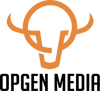What is a HubSpot workflow?
HubSpot’s workflows can seem complicated, but their marketing automation features are industry-leading. Whether you’re running a business or building a brand, marketing automation is a crucial aspect when it comes to achieving growth. It allows you to take, everyday, time-consuming marketing tasks and automate them using HubSpot, freeing up time for the marketing and sales team to focus on more important tasks.
As marketing automation software, HubSpot workflows is a trigger-based automation system for delivering content to people or contacts in the HubSpot CRM. Basically, you define a series of actions and when a trigger is triggered, the actions take place. The trigger and actions, among other things, are known as a HubSpot workflow.
For example, you might have a trigger for new subscribers and a series of emails to be sent out in sequence for seven days when someone subscribes to the newsletter on your website. When someone fills out the form by providing their email address, the trigger goes off. Then, one by one, for seven days, that person will receive an automated email.
We will cover more examples of workflows and how to create them, but for now, let us look at why you need to use workflows.
Why you need HubSpot Workflows
To highlight just how useful HubSpot workflows are for your business or brand, here are some important reasons why you should be using it.
Build Relationships With Your Prospects
When it comes to marketing automation, lead nurturing is the name of the game. HubSpot workflows cannot only help you build relationships with prospects, but it can also help you sustain them. This makes it more likely that they will give you their business in the end.
It helps you create a positive customer experience through automation without losing that personal and human touch that customers love.
Align Sales and Marketing Efforts
As businesses grow, misalignment between sales and marketing efforts are likely. This can lead to a lot of wasted time and resources. With Hubspot workflows, your sales and marketing teams are always aligned, ensuring that marketing is bringing in leads and sales is converting them without any misunderstandings.
Support Email Campaigns
HubSpot workflows make it easy to tie specific actions of your prospects to your email campaigns. This means when the actions are performed, the campaigns are automatically triggered. This makes it easier to build and sustain relationships with leads and customers, especially as the company grows.
13 HubSpot Workflow Examples
Now that you have a good idea of what HubSpot workflows is and why you need it, you might be interested in using it for automating your marketing and sales activities. But what kind of workflows can you create? Here are a few examples of contact-based workflows you can create to help you with lead nurturing.
1. Page View
Your contacts are constantly viewing your website, which presents you with a unique opportunity to engage them further based on the pages they viewed. For example, suppose you are a brand that caters to pet owners, and one of your contacts views a general information page about chihuahuas on your website. You can use that page view to trigger the associated workflow.
You can send them a link to a blog post that talks about why chihuahuas are great pets. You can even send them an ebook on how to take care of chihuahuas (keep them healthy and happy). That way, you are further engaging them and nurturing them towards something greater: becoming a customer.
2. Downloads or Form Submissions
This is similar to the page view workflow, but the only difference here is that a workflow is triggered when a contact downloads an offer or submits a form. It helps to have content already created that centers around the topic of interest for this to be effective. The chihuahua blog post and ebook mentioned in the previous section are a good example, and you can have those prepared for other pets as well (other dogs, cats, snakes, and hamsters).
3. Form Abandonment
Forms are a great way to move prospects down your sales funnel. However, some of your contacts can view a page with a form and not fill it or they might start filling it and not finish. Rather than chalk this up to a near miss, while not further target them with the appropriate workflow?
For example, the contact may have viewed a page where you’re offering an online course and left without registering. But you can still convince them to come back and fill the form – after all, you have their contact information. Once the appropriate trigger has been flagged, you can send them an email with a video offering the first lesson of the course for free.
4. Assigning Leads to Your Sales Team for New Contacts
If you have a small sales team, then manually assigning new leads can be easy. Now, what if you have a large team? With HubSpot workflows, you can create a workflow that assigns a lead to a different sales rep based on the contact’s information (age, location, gender or demographic) once the lead is captured.
5. Setting Lead Status
Is the contact a potential lead, new lead, qualified lead, or dead (a bad fit) lead? Knowing this can make a difference to the marketing and sales team working on that contact. If you set the lead status of the contact to qualified lead, then a workflow will be triggered to move them down the sales funnel.
This will ensure that you don’t send emails to the wrong leads. For example, there is no point in sending emails to a dead lead. Knowing the lead status means you’re sending the right targeted email based on where the person is in your sales funnel.
6. Changing Lifecycle Stage
Contacts usually have a lifecycle and HubSpot has a leading scoring tool that can help you automatically change their lifecycle stage. How this works is that as a contact performs actions, such as viewing multiple pages on your website or reading and responding to your emails, they get assigned a lead score. This lead score tells your sales team which leads to prioritize.
From there, the sales team can change the lifecycle stage of that particular contact. This will then trigger the right workflow and further develop them towards becoming a paying customer.
7. Nurturing Prospects
From the moment a contact becomes a lead to the point where they are converted to a customer, a lot of lead nurturing takes place. As customers move through the sales funnel, their lifecycle stages change, triggering workflows that lead them into the next stage. For example, if someone is tagged as a market qualified lead (MQL), a workflow guiding them to become a sales qualified lead (SQL) is triggered in this workflow.
8. Engage Neglected Prospects
Over the course of lead nurturing, some prospects can fall through the cracks, and it is these ones that you need to re-engage. You can create a workflow that can be triggered once the prospect has fulfilled certain criteria. For example, you can send them an offer to re-ignite their interest if it has been six weeks since you last contacted them.
9. Important Internal Notifications/Tasks
Your sales team cannot follow up on every single thing that your prospects do. If your prospects are busy bees, HubSpot is probably sending your sales team a lot of notifications about what the prospects are up to. This can be overwhelming and HubSpot workflows can be used to help your sales team follow up only on high-priority actions.
With HubSpot workflows, you can create a workflow where tasks or notifications are created the moment a prospect performs a high-priority task. It could be submitting an important form or engaging with an email. Once the task or notification is created, the sales team will be notified and will follow up immediately.
10. New Customer
When a lead makes a purchase, they move to the lifecycle stage where they are now one of your paying customers. This can then trigger a workflow that sends them an email thanking them for the purchase and welcoming them as customers. The workflow can then send them useful guides, tips, and other content that can help them get the most from the product or service they just purchased.
11. Event Workflow
This is a great workflow for when a contact registers for an event that you are hosting. For example, if you’re hosting a webinar, you can create a workflow that provides registrants with important information to get them excited about the event. This can include a free ebook on the topic of discussion or a form they can use to submit questions for a Q and A session at the end of the webinar.
12. Customer Happiness Workflow
Suppose you are allowing customers to leave feedback in the form of a 5-star rating about their experience with your business or brand. This can allow you to segment the “happy” customers from the “unhappy” customers. This allows you to then trigger workflows for each of them, allowing you to make the “happy” customers happier and the “unhappy” customers happy with the appropriate content and offers.
13. Upcoming Purchase Reminder Workflow
Do you have a customer that regularly restocks their supply of your product every three months? Create a workflow that sends them an email every two months and two weeks and enroll them in it. This email will remind them that it is almost time to restock since their previously-bought stock is about to run out.
How to set up HubSpot Workflows
As you can see, you can create a number of interesting and very important workflows that can save your sales and marketing teams lots of valuable time. But how do you create a workflow in the first place? Follow the steps below.
Navigate to Workflows
- Navigate to Automation.
- Click on Workflows.
Create a new workflow
- Click on Create workflow.
- Choose Start from scratch or select a template.
Name the workflow
- Rename your workflow by clicking on the pencil icon and editing the name.
Select the type of workflow
- Select Contact-based as the type.
Set your enrollment criteria
- Click on Set enrollment triggers.
- Choose a filter type on the right panel
- Click on Apply filter.
- Click on Save when done (you can create more enrollment filters if you need to).
Add actions
- Click on the plus icon.
- Choose an action in the right panel.
- Edit action details.
- Click on Save.
Configure settings
- Click on Settings to configure the workflows settings.
Activate the workflow
- Click on Review.
- Select whether you want to enroll contacts that meet the workflow's enrollment criteria or not.
- Click on Turn on.
- Click on Yes, turn on.
Improve your workflows with OpGen Media
Leveraging Hubspot workflows for growth and profitability is crucial in today’s highly-competitive business environment. As a HubSpot Platinum Solutions Partner Agency, OpGen Media can help set up or optimize HubSpot to scale your business. Contact us below to get a free HubSpot audit.